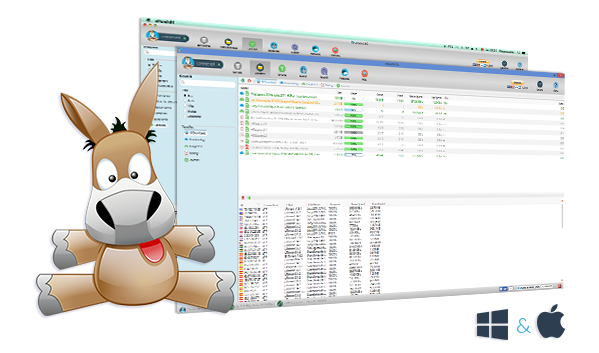How to clear the search history on eMule? The first thing to do is make sure that the version you have installed is equal to or greater than 1.0.0.5.
For this you must open eMuleTorrent and click on “About”, here you will find the details of the version.
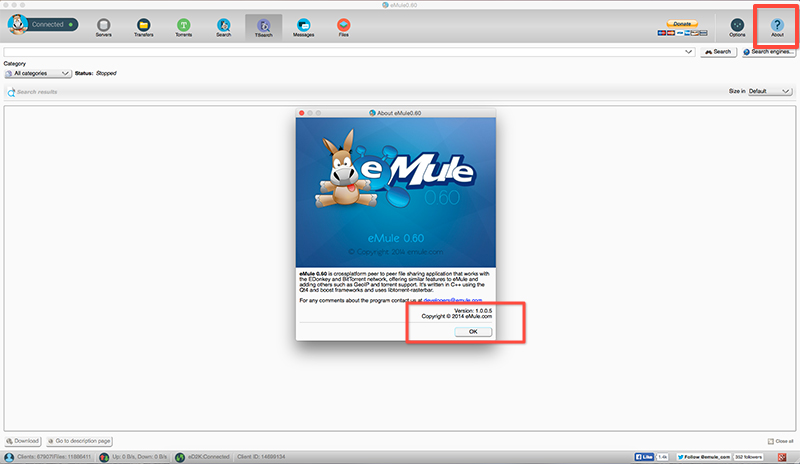
The next step is to open “Search” screen.
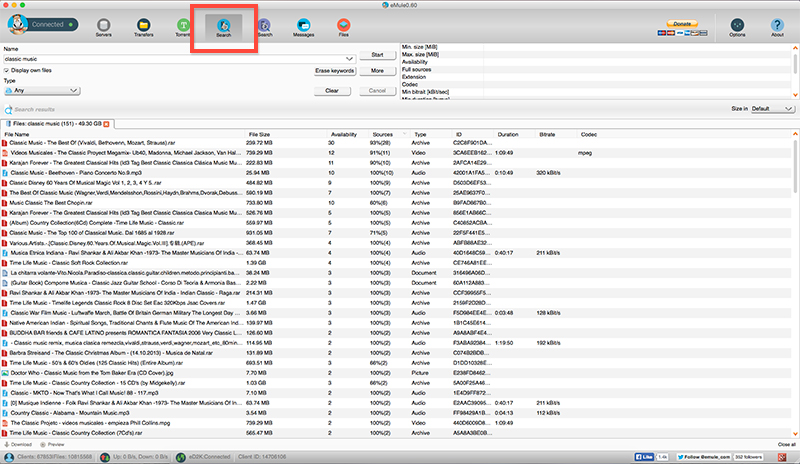
You will find your search history clicking on the arrow of the search box.

You can delete the search history in two ways.
Ctrl + Del in windows
cmd + delete on Mac
For your eMule never record your searches between sessions open “Options” > “eMule” and uncheck the check box “Save search words history on disk when program exit.”

In “Tsearch” the process is a little different as there is only the option of pressing:
Ctrl + Del in windows
cmd + delete on Mac
Now you’re ready to search and download eMuleTorrent available for Mac and Windows