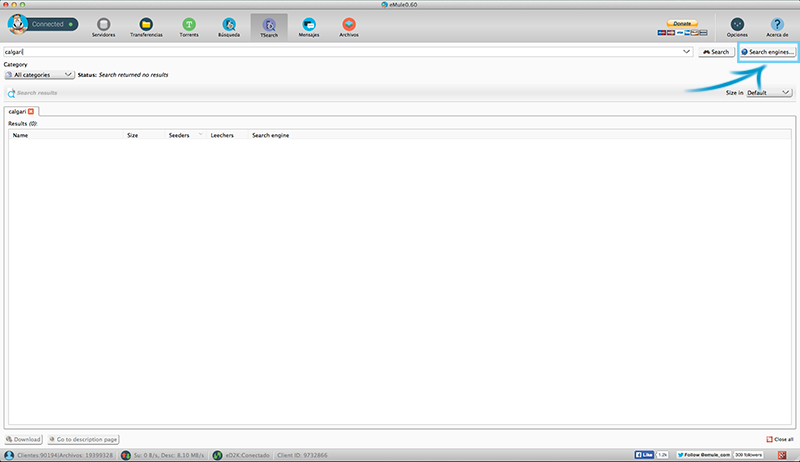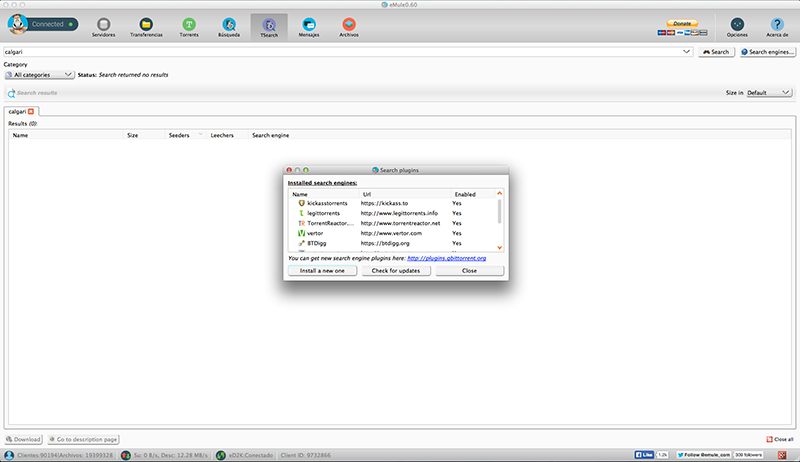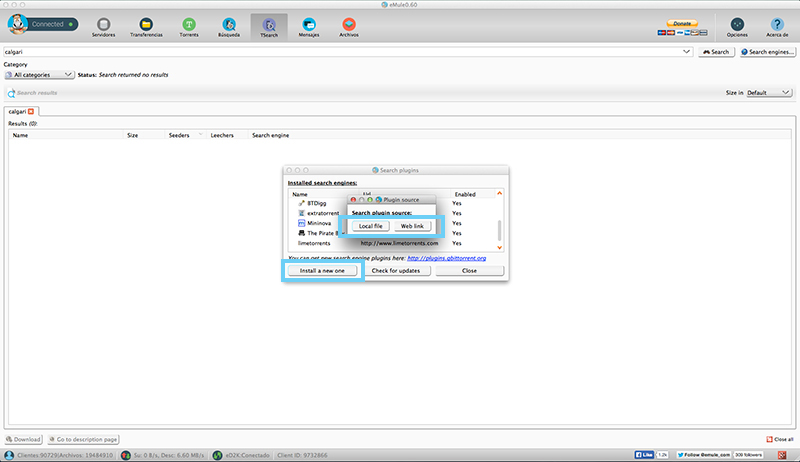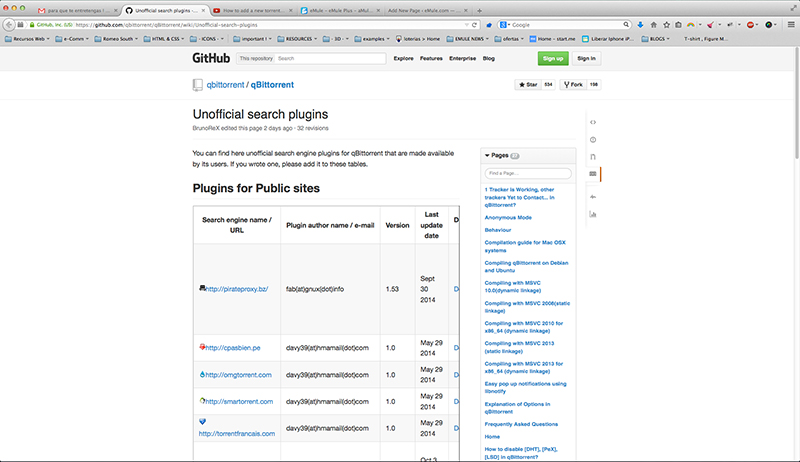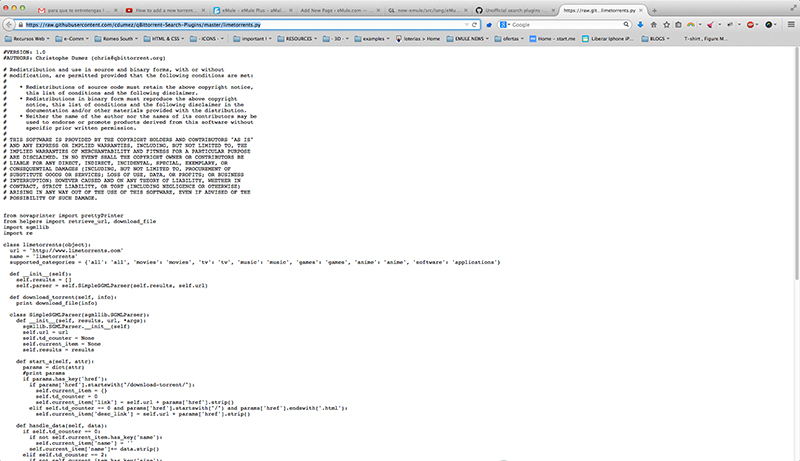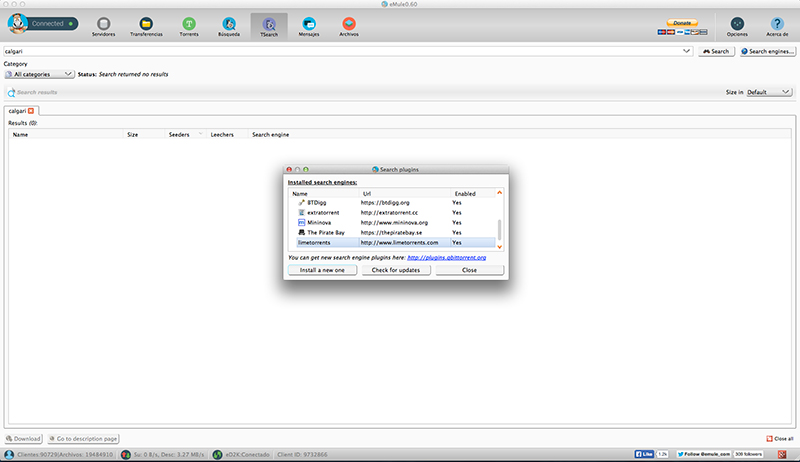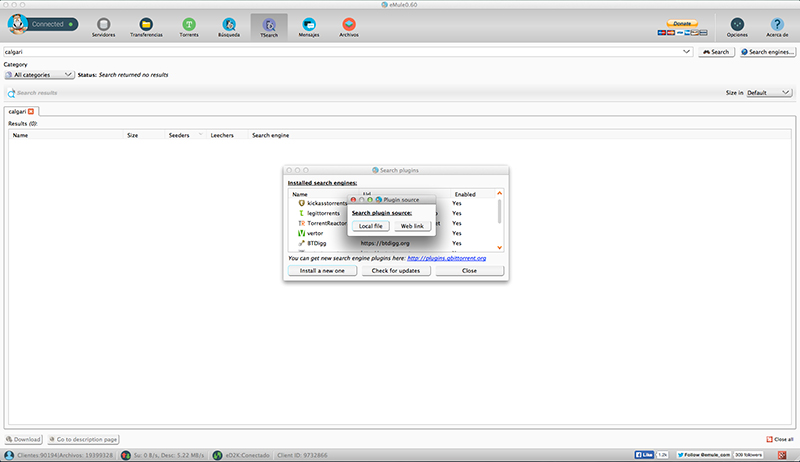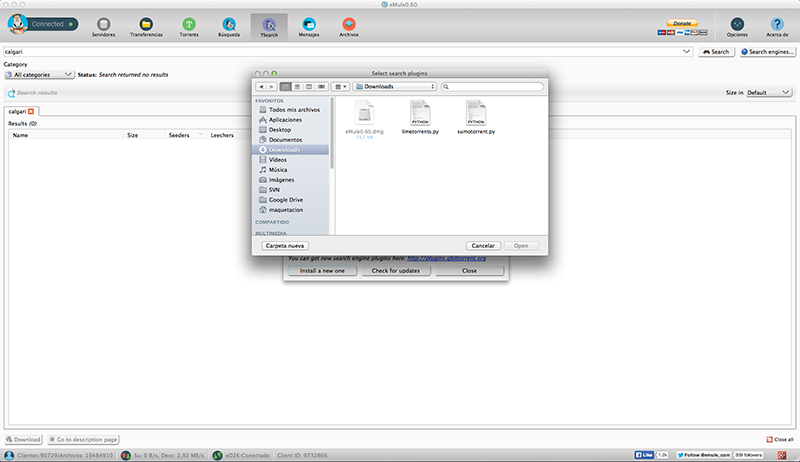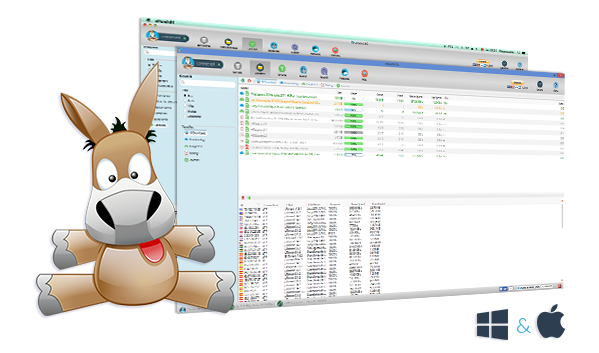Eric de Bruin
@EricdeBruin4
@hpolak_es Nope, it's P2P. You can download it from emule.com You can find the series at tvu.org.ru/index.php?show=season&sid=82 …

niewöhner
@xalwayshogwarts
I downloaded the episode from emule. (@YouTube http://youtu.be/RLJFGgokhLc?a )


Elsa Sotres
@ElphieSotres
Over 200 people downloading 5x05 off me on eMule. I feel like I should give each one a hug... #girdyourloins
 English
English Spanish
Spanish  French
French  German
German  Italian
Italian  Portuguese (Brazil)
Portuguese (Brazil)