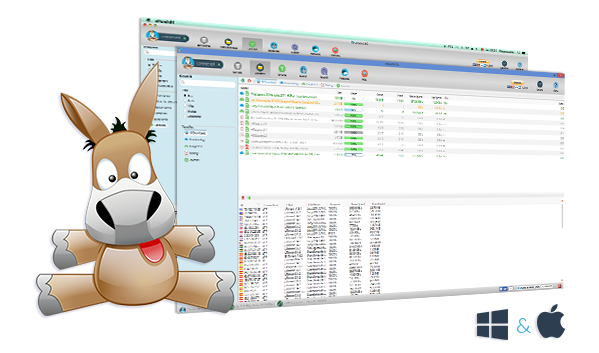eMule 0.60 provides three different ways to perform searches.
Through Network Emule, through Torrent network or you can also combine both.
First of all you must make sure your eMule is connected to a server.
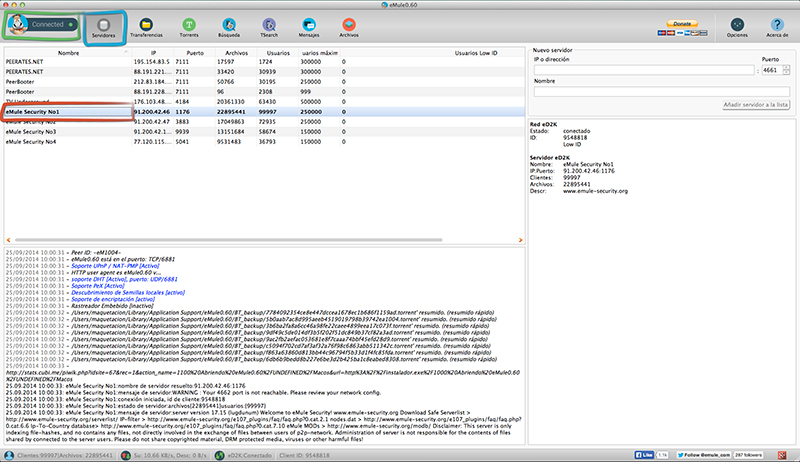
Then open Emule Search Screen and type the name of the file you are looking for, you can filter results by file type.
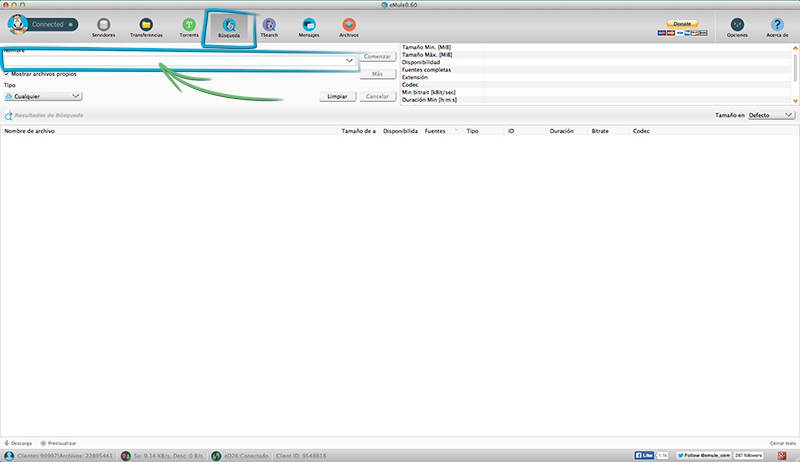
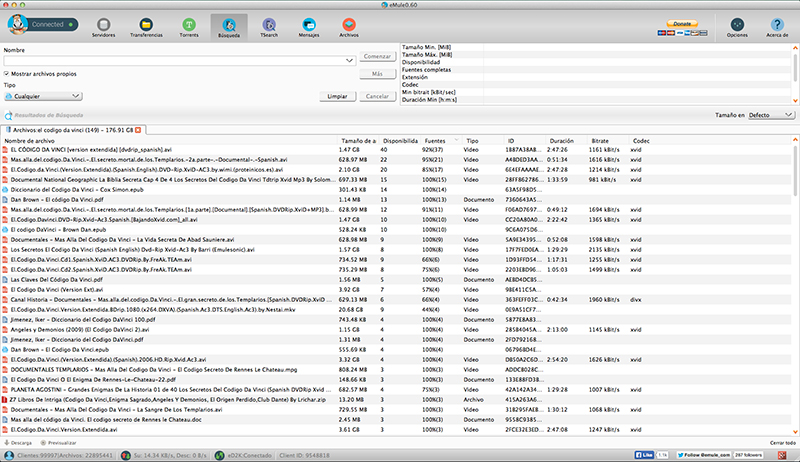
*Note: If your search does not get any results you may need to change server or try looking through torrent.
Open Torrent Search Screen and type the name of the file you are looking for, you can also filter results by file type.
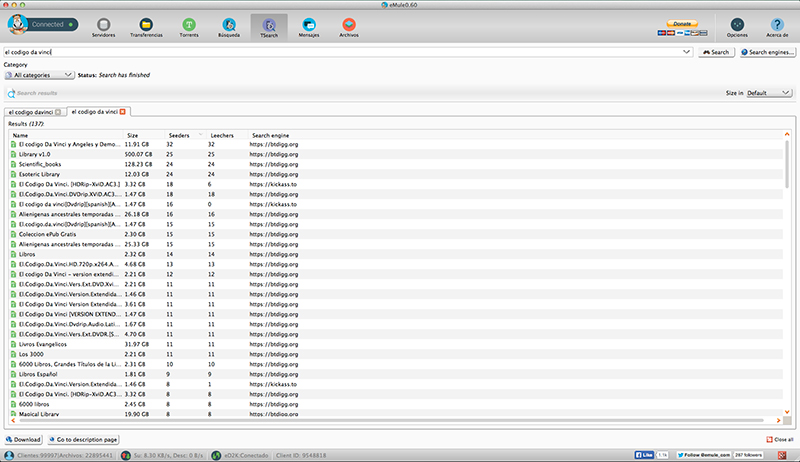
First of all you must open the “Transfer” screen.
And write in the quick search box the title of what you’re looking for and press enter.
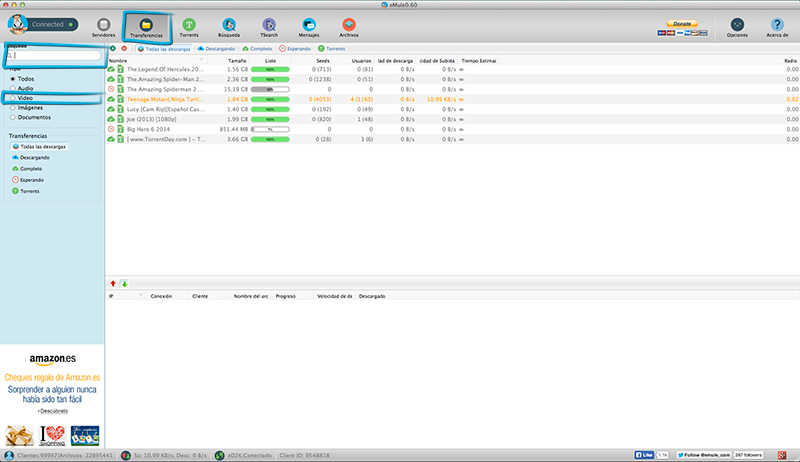
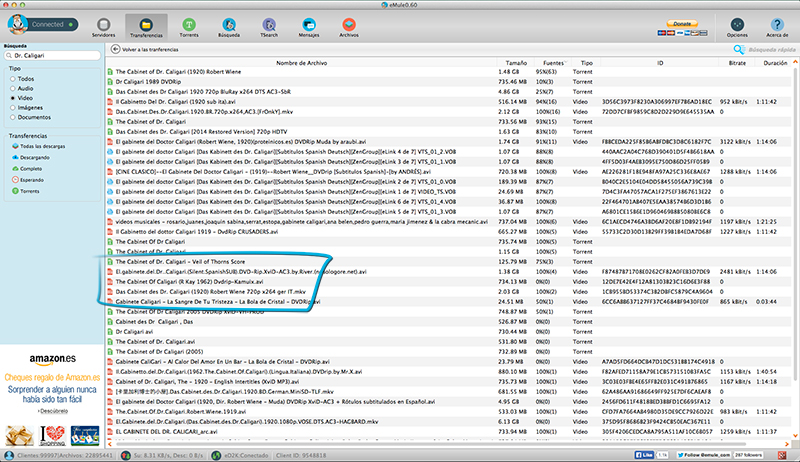
(Here you can see that you can find both type of files the green ones are the .torrent files and the others from eMule).
Now you’re ready to search and download eMule 0.60 available for Mac and Windows